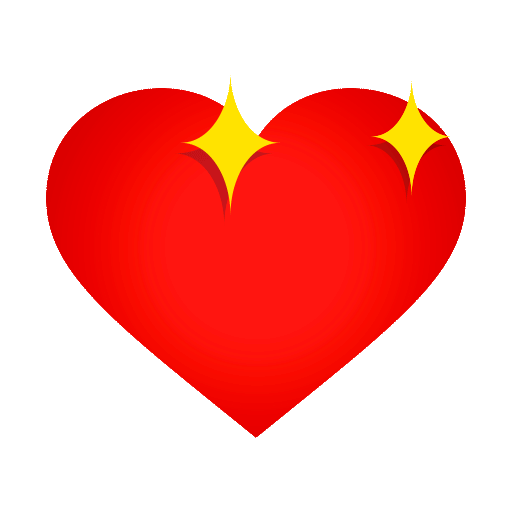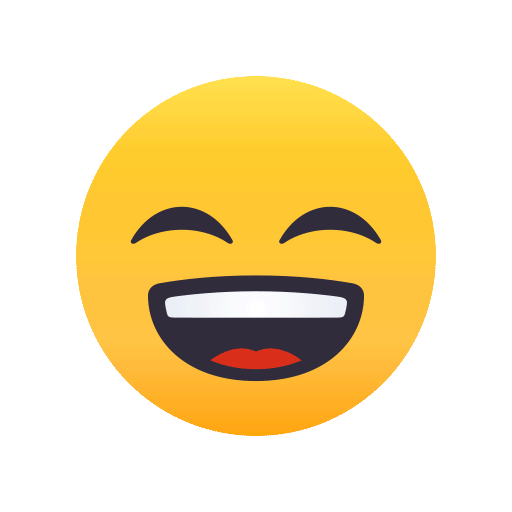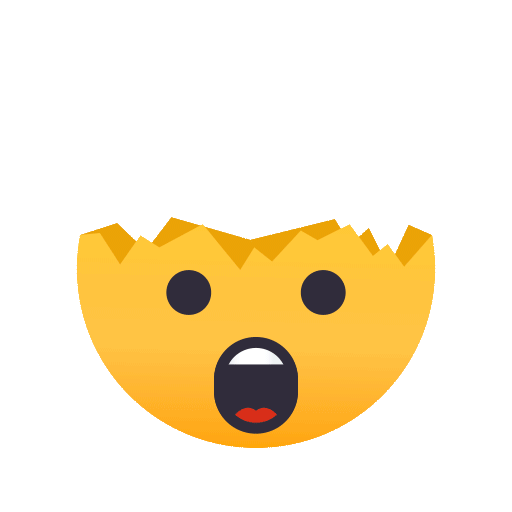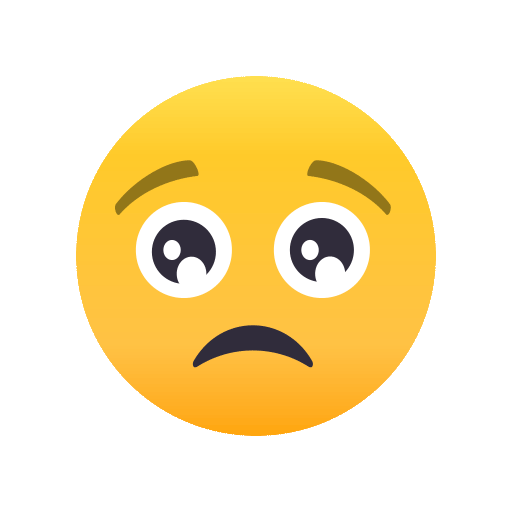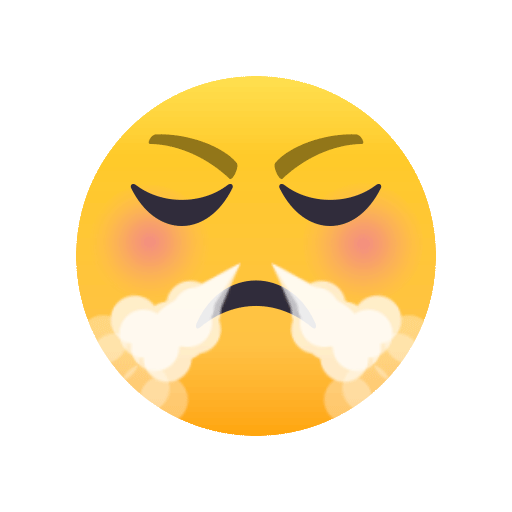Tips for Mobile Safari [iOS] Open links in the background when using Mobile Safari.>>>Launch the Settings app on your iPhone or iPad. Scroll down to the app section and tap on Safari, and then tap on the Open Links area. Tap on In Background, then close out of Settings. Now, when you’re in Safari, you can tap and hold on a link on any web page, and an “Open in Background” button will be available in the resulting dialog badge. This is a great way to get links ready for reading in a minute or two when you still want to continue your current reading, without losing your place or getting distracted.